|
|
|
|
|
|
|
|
|
|
|
|
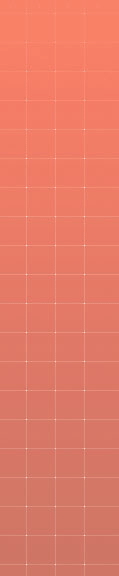

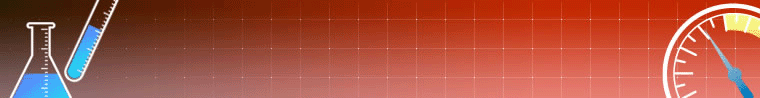
MOPAC has been re-released under the open-source Apache license,
and users no longer need to sign a license agreement.
Do not request a license.
Latest open-source release (openmopac@gmail.com for support):
Available on conda-forge (installation command: "conda install -c conda-forge mopac")
Download MOPAC for Linux (graphical installer for Linux distributions with Qt support)
Download MOPAC for Mac (right-click the installer and select "open" to satisfy Gatekeeper)
Download MOPAC for Windows (click "more info" and "run anyway" to satisfy Defender)
Download MOPAC for Linux (minimal tarball for Linux distributions without Qt support)
Download MOPAC for Mac (minimal zip file if Qt installer has problems)
Download MOPAC for Windows (minimal zip file if Qt installer has problems)
Version = 23.1.1 (February 11, 2025 release)
Final closed-source releases of MOPAC2016 (not supported):
Download 64-bit MOPAC2016 for Windows (includes a small run-time window)Download stand-alone 64-bit MOPAC2016 for Windows
Instructions for use with Chem3D.
Download 64-bit MOPAC2016 for Macintosh,
OS X and MacOS
Download 64-bit MOPAC2016 for LINUX Tested on Ubuntu and Red Hat
Download MOPAC2016 for CentOS-6
Download MOPAC2016 for CentOS-7
For other flavors of Linux: The version of glibc that the Linux OS uses must be identified. If the attempt to install MOPAC works, great! If it complains that glibc is missing, identify which version of glibc is used by the Linux operating system, then use the appropriate CentOS version. These are: CentOS 5: glibc-2.5 CentOS 6: glibc-2.12, CentOS 7: glibc-2.17.
The following older versions of MOPAC2016 are no longer supported.
They can be downloaded, but might be out-of-date and not run.
Stand-alone 64-bit
CPU+GPU MOPAC2016 for Windows
Read
Requirements for GPU MOPAC
before proceeding.
Stand-alone 32-bit MOPAC2016 for Windows
Stand-alone 32-bit
CPU+GPU MOPAC2016 for Windows
Read Requirements for GPU
MOPAC before proceeding.
32-bit MOPAC2016 for Windows (includes a small run-time window)
Stand-alone 32-bit
CPU+GPU MOPAC2016 for Windows
Read Requirements for GPU
MOPAC before proceeding.
64-bit CPU+GPU MOPAC2016 for LINUX
Read Requirements for GPU
MOPAC before proceeding.